David
Old School
- Joined
- Jul 3, 2016
- Messages
- 1,963



Click here to download the SA-MP client!
Once installed, click on the the "Add Favourite" icon and add samp.ateamrp.com! (There is a guide below to help you do this!)
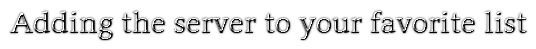
Open SA-MP, at the top (see image below) enter a realistic name in the format of Firstname_Lastname (Follow the guide below if you need help). Then, click the orange button at the top with a check inside and enter 'samp.ateamrp.com' in the that pops up.

Now double click on *** A-team Roleplay with the server selected to play!

And here you are,
Welcome to A-Team Roleplay.

Now double click on *** A-team Roleplay with the server selected to play!

And here you are,
Welcome to A-Team Roleplay.
Guide by @David
Junior Helper David Stoglin
Junior Helper David Stoglin
Last edited: