Jack Almino
Newbie
- Joined
- Jul 15, 2016
- Messages
- 21
A-Team RolePlay
Welcome to A-Team RolePlay the best roleplay server you could find! I made this guide for mainly new players which don't know what your commands do. This describes and explains what every single command does in detail. So how do you find out what your commands do? Use the following command.
**ACCOUNT**
What is the first thing you should see when you type in /help?

This first bit will be for the "**ACCOUNT**" part.
Let us start! The first command you should see is the following :
What will happen if you type in /rules?

All of these are the main server rules which if you obey you should do well on the server. If you are a new player make sure you revise these rules so you don't forget or even break them. Breaking these rules will give you a prison sentence from 10 minutes to a ban. Make sure you follow all of the commands at all times.
Next command :

What is /netstats? It is nothing important for newbie's it just tells us about the provider and how will we are getting the connection if we're being DDosed etc. This is only useful for admins which are into that stuff. You don't have to worry about it.
Next command :

What is your "inventory"? Inventory is what craftsman items you are carrying. For example, you can see in the picture provided I am carrying a wristwatch and a first aid kit. These are all the items a craftsman can create. As a craftsman, if you want to find out what you can create just type /craft and it will give you all the options.
Next command :

This command is self-explanatory. This shows you the guns you are carrying and what the ID of the gun is which admins can give if you loose the gun, for instance, you get deathmatched and you post a forum complaint, you win it and you're pending a refund. They can just give you the gun model's back. This is not too important for newbies.
Next command :
What is a level?

**CHAT** and **BANK**
**CHAT**
This command is used to indicate to other people around that you are doing a certain action, such as waving or laughing. You type /me before your action.
EX: /me laughs heartily at the man's failed opportunity to do a backflip.
Welcome to A-Team RolePlay the best roleplay server you could find! I made this guide for mainly new players which don't know what your commands do. This describes and explains what every single command does in detail. So how do you find out what your commands do? Use the following command.
Code:
/HELP**ACCOUNT**
What is the first thing you should see when you type in /help?

This first bit will be for the "**ACCOUNT**" part.
Let us start! The first command you should see is the following :
Code:
/RULES
All of these are the main server rules which if you obey you should do well on the server. If you are a new player make sure you revise these rules so you don't forget or even break them. Breaking these rules will give you a prison sentence from 10 minutes to a ban. Make sure you follow all of the commands at all times.
Next command :
Code:
/NETSTATS
What is /netstats? It is nothing important for newbie's it just tells us about the provider and how will we are getting the connection if we're being DDosed etc. This is only useful for admins which are into that stuff. You don't have to worry about it.
Next command :
Code:
/INVENTORY
What is your "inventory"? Inventory is what craftsman items you are carrying. For example, you can see in the picture provided I am carrying a wristwatch and a first aid kit. These are all the items a craftsman can create. As a craftsman, if you want to find out what you can create just type /craft and it will give you all the options.
Next command :
Code:
/MYGUNS
This command is self-explanatory. This shows you the guns you are carrying and what the ID of the gun is which admins can give if you loose the gun, for instance, you get deathmatched and you post a forum complaint, you win it and you're pending a refund. They can just give you the gun model's back. This is not too important for newbies.
Next command :
Code:
/BUYLEVELWhat is a level?

**CHAT** and **BANK**
**CHAT**
Code:
/MEEX: /me laughs heartily at the man's failed opportunity to do a backflip.
Code:
/DOThis command is used to also indicate an action deemed difficult to understand if used through a /me command. The /do command is also used to prevent powergaming.
EX: /do My car engine roars loudly as it gets brought to life.
This is called /l(ow). This is used for talking quietly, to people nearby. As you might have guessed, only people nearby can "hear" you. Example:
EX: /l Psst.. hey.. wanna buy some of that, er... sugar?
EX: /do My car engine roars loudly as it gets brought to life.
Code:
/lEX: /l Psst.. hey.. wanna buy some of that, er... sugar?
Code:
/S[/SIZE][/COLOR][/FONT][/CENTER][/SIZE][/COLOR][/FONT][/FONT][/CENTER]
[FONT=Book Antiqua][FONT=Book Antiqua][COLOR=#000000][SIZE=4][CENTER][FONT=Book Antiqua][COLOR=#000000][SIZE=4][CENTER]This is called /s(hout). This is used for shouting. This is easily "heard" by other people, as the radius to "hear" such a command is quite big. This could be used for talking to someone who is otherwise too far away to hear you normally speak.
EX: /s Put yo' muddafuckin' hands in da air, bitch! You have 5 seconds to comply
EX: /s Put yo' muddafuckin' hands in da air, bitch! You have 5 seconds to comply
Code:
/G[/FONT][/CENTER]
[FONT=Book Antiqua][CENTER]This is called Global Chat, which is used to communicate with other people in the server who have the chat toggled. Toggle the chat using the command /toggc. The chat displays what level you are currently at.
EX: /g Hey man, where da weed at?
EX: /g Hey man, where da weed at?
Code:
/w[/FONT][/CENTER]
[FONT=Book Antiqua][CENTER]This is used to whisper, gather the command name, to other people without anybody else hearing. No one will hear what you say other than the person you whisper to and yourself, as it would be in real life.
Ex: /w [ID] Dude.. get in the car. I'll deal with this mang'...
Ex: /w [ID] Dude.. get in the car. I'll deal with this mang'...
Code:
/Newb[/FONT][/CENTER]
[FONT=Book Antiqua][CENTER]This chat is for people who are new to the server, and wish to ask a question on how to do a certain thing that's related to the server or script.
Ex: /newb How do you enter a building?
Code:
/PrEx: /pr Yo holmes, I gat' summa dat PCP 'chu wanted -- come by Pizza Stack for it..
Code:
/FEx: /f Hey guys, are we doing point later?
Code:
/R/r 10-4, I'm 10-76 to your 10-80. (Translation: "Acknowledged, I'm en route to your pursuit." You would normally use the 10- codes in Teamspeak for this, though.)
Code:
/D[/FONT][/CENTER]
[FONT=Book Antiqua][CENTER]This chat is also used only by members of a faction. This lets you talk to everyone within police departments, whether that be LSPD, FDSA, FBI, Government.. every faction has got used of this and can "hear" everything you say on the radio.
Ex : /d LSPD be advised we have an active 10-80 in your jurisdiction, we will mark our place with beacons
**BANK**
Next command :

To use this command you need to be in the bank, doing this tells you how much money you have in your bank. This doesn't include how much you have in hand. For your total wealth /stats
Next command :

This command is to withdraw money from your bank into your hand.
Next command :

This command you deposit money from your hand into the bank, also required to be inside the bank
Next command :

This command is where you can send money from your bank account (NOT IN HAND) to another players bank account (NOT HAND). This is just a bank to bank payment.
Next command(s) :
Ex : /d LSPD be advised we have an active 10-80 in your jurisdiction, we will mark our place with beacons
**BANK**
Next command :
Code:
/BALANCE
To use this command you need to be in the bank, doing this tells you how much money you have in your bank. This doesn't include how much you have in hand. For your total wealth /stats
Next command :
Code:
/WITHDRAW
This command is to withdraw money from your bank into your hand.
Next command :
Code:
/DEPOSIT
This command you deposit money from your hand into the bank, also required to be inside the bank
Next command :
Code:
/WIRETRANSFER
This command is where you can send money from your bank account (NOT IN HAND) to another players bank account (NOT HAND). This is just a bank to bank payment.
Next command(s) :
Code:
- /abalance[/FONT][/CENTER]
[FONT=Book Antiqua][CENTER]- /awithdraw
- /adeposit
- /awiretransferThese commands are the same as the bank commands however you have to be at a ATM! Whats a ATM?

za
Last edited: