Jack Almino
Newbie
- Joined
- Jul 15, 2016
- Messages
- 21
How to take and post a Screenshot
As you read this guide you will become familiar with how to take screenshots and post them on the forums. This is a fairly easy procedure but not everyone knows how to do it correctly.
As you read this guide you will become familiar with how to take screenshots and post them on the forums. This is a fairly easy procedure but not everyone knows how to do it correctly.
Firstly, let's navigate to your keyboard
Whilst you are ingame you press the F8 Key on your keyboard. When you have successfully pressed the key you will receive a notification in a green front giving you the name of the file you just saved.

Secondly, Go to My Documents > GTA San Andreas User Files >SAMP > Screens
You will notice a Folder open with all of the Screenshots you have taken.

Go to the website http://tinypic.com/Navigate to the browse bar

Find the file you want to upload, click OK.
Flick the Upload Button, then fill in the small Human Verification check.
Paste it to wherever you want to Image to show up so it would be