Alex_Foster
Newbie
- Joined
- Jun 15, 2016
- Messages
- 48
The Ultimate SA-MP Keybinder
Having Trouble Typing,This is the Guide For You.
You need The Ultimate Sa-MP Keybinder,Download it Here(http://bit.ly/1CY22Tf).This will appear
After the Download.Right Click on it and select the 'Run as Administrator'.
Then Type in the commands/text which you will need in game and select the Hot-Key for the commands/message.
For e.g

I used it like this
Then click this button.
 .Go to settings
.Go to settings

and click the "Hotkeys Enabled on startup","Send T Key automatically"and"Send Enter Key Automatically" And then you're done!
Hints:For easy re-loading of Keybinds,Click on the settings,and then choose the File you want to load when starting the keybinder on the "Browse",then select the "Automatically load a file on Startup".Press Ok and Roleplay!
Having Trouble Typing,This is the Guide For You.
You need The Ultimate Sa-MP Keybinder,Download it Here(http://bit.ly/1CY22Tf).This will appear
After the Download.Right Click on it and select the 'Run as Administrator'.
Then Type in the commands/text which you will need in game and select the Hot-Key for the commands/message.
For e.g

I used it like this
Then click this button.


and click the "Hotkeys Enabled on startup","Send T Key automatically"and"Send Enter Key Automatically" And then you're done!
Hints:For easy re-loading of Keybinds,Click on the settings,and then choose the File you want to load when starting the keybinder on the "Browse",then select the "Automatically load a file on Startup".Press Ok and Roleplay!